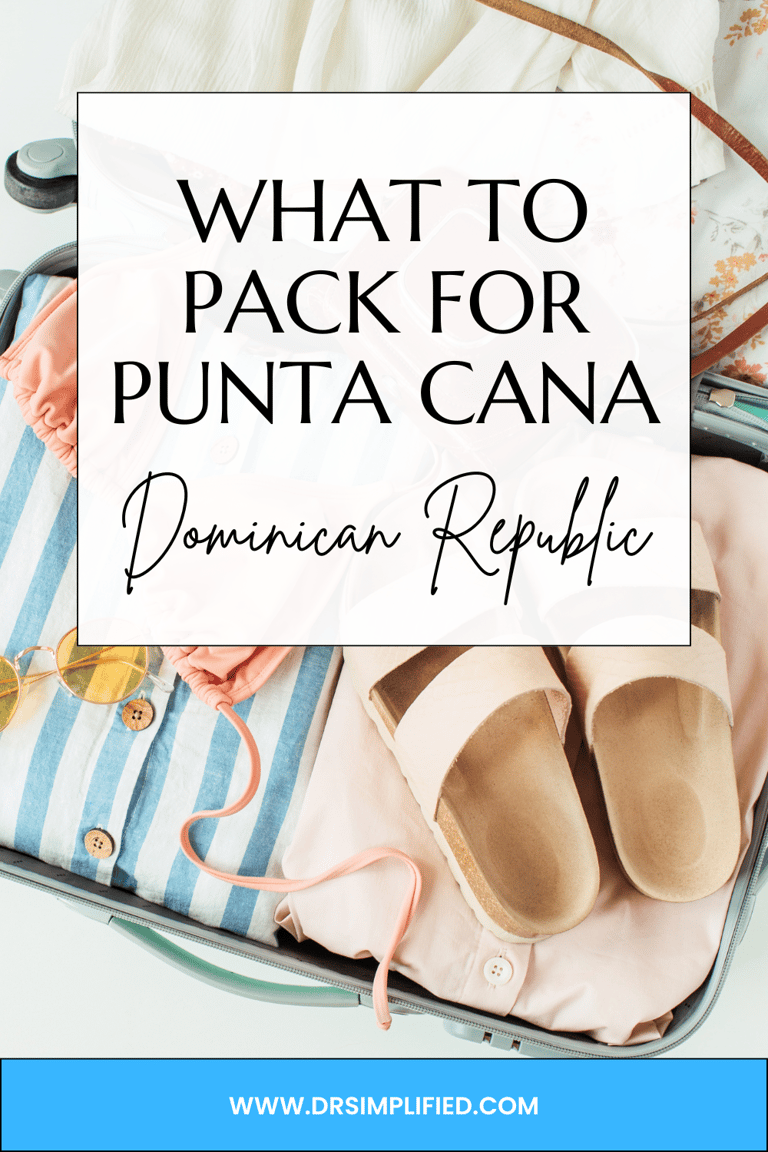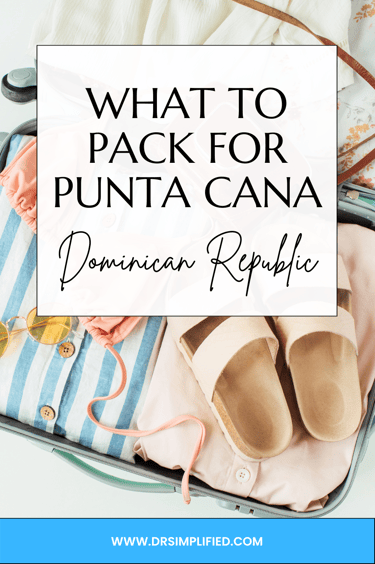How to fill out the Dominican Republic eTicket
Learn how to fill out the Dominican Republic eTicket easily! Follow this step-by-step guide to avoid delays at the airport. Get your QR code now. FAQs included!
PRACTICAL INFO & RESOURCES
9/20/20255 min read


How to fill out the Dominican Republic eTicket is one of the most important things you need to know before flying to Punta Cana or anywhere else in the country. This online form has replaced the old paper immigration and customs cards and is now required for both entry and exit. Skip it, and you risk delays at the airport or even being denied boarding. The process is quick, free, and easy. In this guide, I’ll show you step by step how to complete the eTicket and answer the most common questions so you can get your QR code fast and start your Dominican Republic trip without stress.
How to Fill Out the Dominican Republic eTicket
✅Step 1: Open the Official eTicket Website
Go to https://eticket.migracion.gob.do/
ℹ️This is the ONLY official website. Be careful of third-party sites charging money! The eTicket is 100% free.
✅Step 2: Choose Your Language
Click the language option (top right) to set it to English or your preferred language.
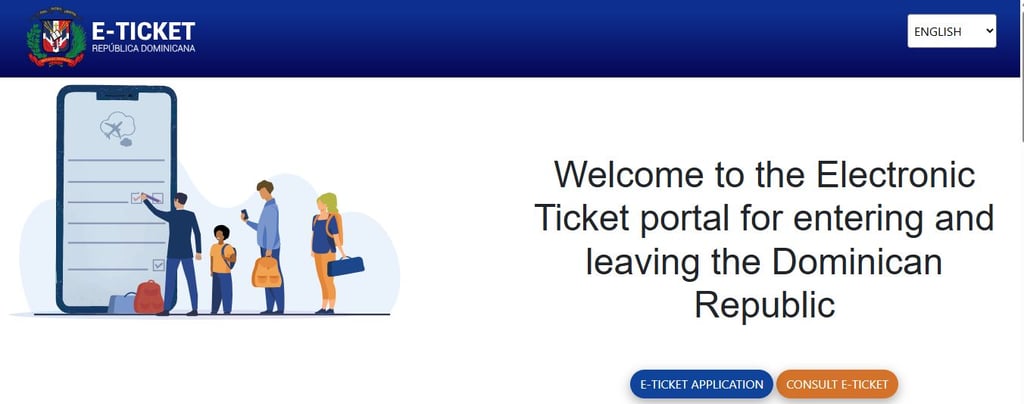
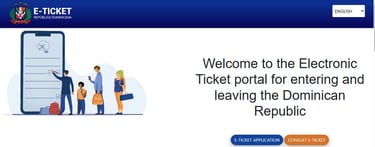
✅Step 3: Start a New Application
Click “E-Ticket Application” to begin a new form.
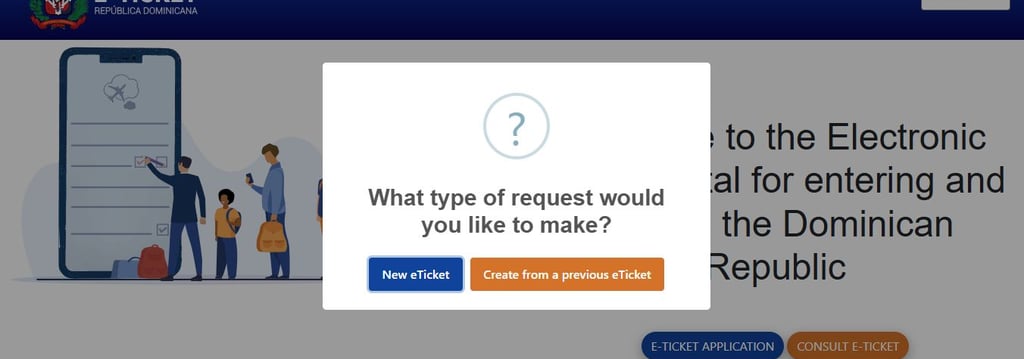
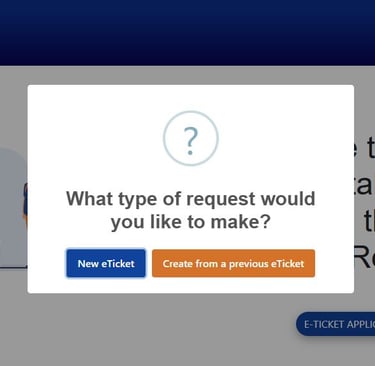
✅Step 4: Security Check
Select if you’re traveling alone or with others. (Friends, Workmates, Couple, Family)
Complete the security question and check "I am not a robot."
Click "Submit" to continue.
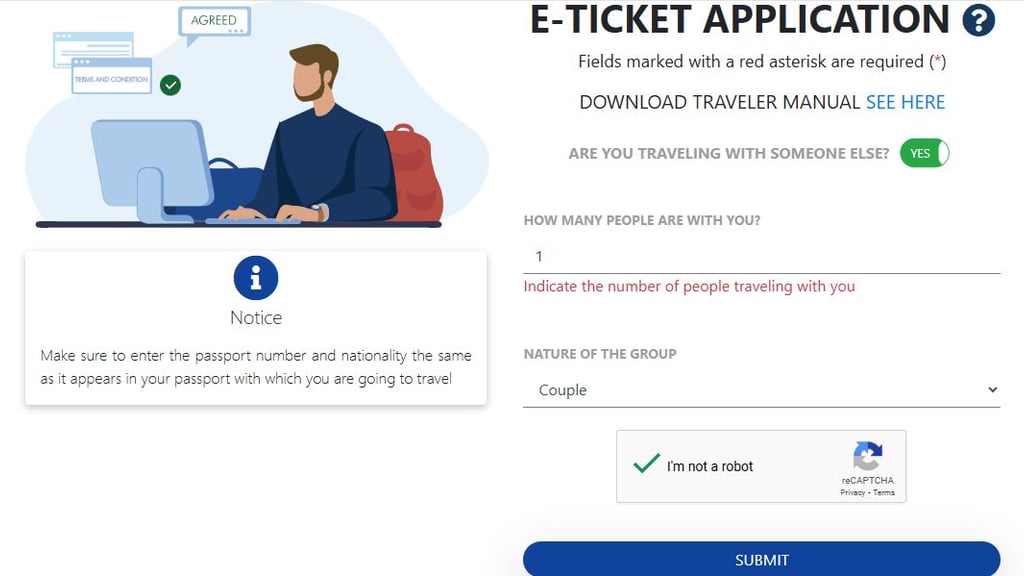
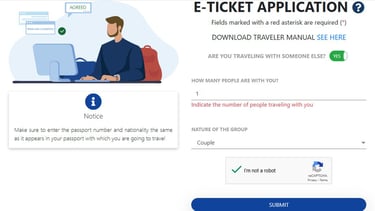
✅ Step 5: Save Your Application Code
A 12-digit code will appear at the top left. Write it down or take a screenshot. You’ll need this code to edit your form later or retrieve your QR code.
✅ Step 6: Enter Your Personal & Contact Details
Fill in:
Permanent Address (country, country of residency, city, state, postal code).
Any layovers? Select yes if you have a stop in another country
Entry or Exit? Choose if you’re arriving in or leaving the DR.
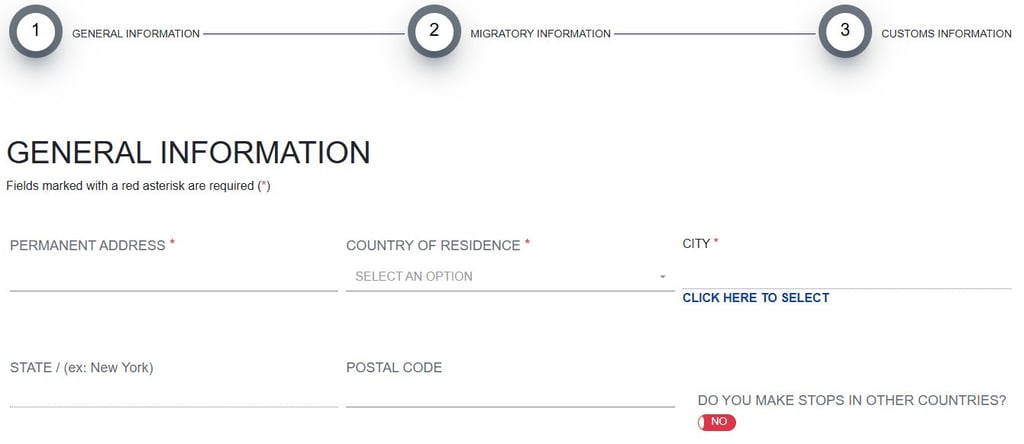
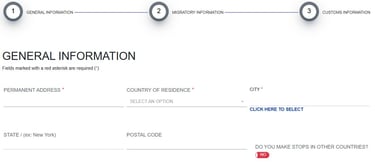
✅Step 7: Fill Out Passenger & Travel Details
In this section, you must provide your personal information and flight details.
Personal Information (Main Passenger)
Fill in the required details exactly as they appear on your passport:
First Name(s) (as in passport).
Last Name(s) (as in passport).
Date of Birth (select year, month, and day).
Gender (Male/Female).
Place of Birth (country where you were born).
Is your nationality different from your place of birth? (Yes/No).
Passport Number (enter the exact number from your passport).
Confirm Passport Number (re-enter it correctly).
Civil Status (Single, Married, etc.).
Occupation (your job or profession).
Email Address (where you can receive updates).
Phone Number (enter your phone number in international format).
Are you a foreign resident in the Dominican Republic? (Yes/No).
Provide details about your flight and arrival/departure:
Embarkation Port (Departure Airport – the city you are flying from).
Disembarkation Port (Arrival Airport – where you will land in the Dominican Republic).
Airline Name (e.g., American Airlines, JetBlue, Delta, etc.).
Flight Date (select year, month, and day of your flight).
Flight Number (found on your ticket or itinerary).
Flight Confirmation Number (PNR) (the code from your airline booking).
Important: Double-check your passport number, flight details, and email before submitting to avoid issues at immigration
Repeat for Each Passenger:
Continue entering the above information for each accompanying traveler.
✅ Step 8: Customs Declaration
You must declare certain items:
Carrying more than $10,000 USD? (Yes/No).
Bringing food, animals, or plants? (Yes/No).
Bringing taxable items? If yes, list them and their value.
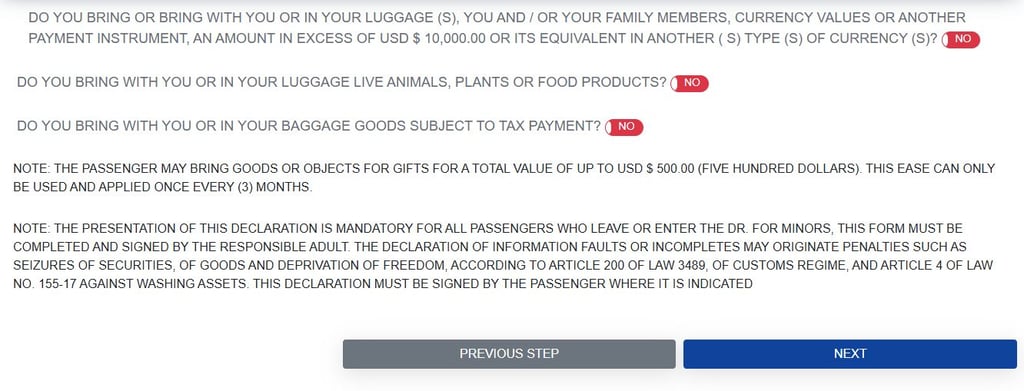

✅Step 9: Accept Terms & Submit
Before finishing:
Select if someone helped you fill out the form.
Agree to the terms and conditions.
Click “Submit”.
✅Step 10: Get Your QR Code
After submission, you will receive a QR code. Save it immediately!
Download the PDF or take a screenshot
You will need this QR code at the airport. Immigration officers may scan it upon arrival.
Printing is optional, but it’s a good backup!
Dominican Republic eTicket FAQs
1. What is the eTicket?
It’s a mandatory online form for all travelers entering or leaving the Dominican Republic. It replaces immigration and customs forms.
2. Where do I fill it out?
Go to the official website: https://eticket.migracion.gob.do/. It’s free—avoid scam sites!
3. Who needs it?
Everyone traveling by air, including children and Dominican citizens.
4. When should I complete it?
Before your flight. You can do it as soon as you have your flight details.
5. Do I need one for both entry and exit?
Yes, you need to fill out a new form each time you enter or leave the country.
6. Can I include family members?
Yes! One form covers up to 7 travelers (yourself + 6 others). Each person’s details must be added.
7. How do I get my QR code?
After submitting the form, you’ll get a QR code. Save it (screenshot, download, or send it to your email) and show it at immigration.
8. What if I make a mistake?
Use your application code to edit or submit a new form. The latest submission will be used.
9. What if my flight changes?
Edit your eTicket using your application code or fill out a new one.
10. Do cruise or ferry passengers need it?
No, only air travelers need an eTicket.
11. What happens if I forget to fill it out?
You may not be allowed to board your flight or experience delays at immigration. Fill out the eTicket before arriving at the airport to avoid stress!
Need a Place to Stay in the Dominican Republic?
Even if your flights are set and your eTicket is ready, it’s worth double-checking your accommodation before you arrive. Punta Cana, Santo Domingo, and Puerto Plata all have a wide range of options, from all-inclusive resorts to private villas. These trusted sites make it easy to compare and book:
✅Find the best options here:
✔️ Booking.com – Compare top hotels and resorts
✔️ Vrbo.com – Discover private villas and family rentals
✔️ Hotels.com – Read reviews and book trusted accommodations.
Book now and travel with peace of mind.
Safe travels and enjoy your time in the Dominican Republic!
Explore the Dominican Republic with DR Simplified – Your Viator Travel Shop!
Discover the best excursions, cultural experiences, and adventure tours in the Dominican Republic, all handpicked for travelers like you! Whether you're looking for stunning beaches, historical sites, or thrilling activities, our Viator shop offers top-rated tours with trusted guides. Book with ease and make your trip unforgettable!
Terms and Conditions © All rights reserved 2026
Affiliate Disclaimer
Some links on DR Simplified are affiliate links. If you make a purchase or booking, we may earn a commission at no extra cost to you. Thanks for your support!